Did you know about workflows for Knowledgebase content updates?
When the content on your Knowledgebase site needs extensive edits, workflows can help you manage the process efficiently and on time.

About Workflows
Use workflows to organize and schedule updates to the existing documents on your Knowledgebase site.
Workflows entail modifying, reviewing, and approving documents before they are published—step by step.
A workflow defines:
- The sequence of steps for modifying, reviewing, and approving a document;
- The scheduling (due dates) for these steps; and
- The KCM users who perform these steps.
Workflows apply to the following document types:
- Benefit plans
- Content pages (single- and multi-topic)
- Custom widgets
- Landing (main) pages
Extensive updates to benefit plans are especially common during the Open Enrollment period.
About Workflow Stages
A workflow is made up of a series of steps called workflow stages.
For example:
- The workflow originator creates the workflow and assigns its workflow stages.
- The first workflow stage entails configuring a benefit plan document’s data items in order to modify their content. It is assigned to another KCM user.
- The second workflow stage entails reviewing and approving the modifications to the benefit plan document. It is assigned to the workflow originator.
Strategies
Content Update Teams
Traditionally, workflows are used when content authors, editors and approvers work in teams to prepare documents for publication.
For example:
- The workflow originator assigns the workflow stages for performing document updates to other KCM users. These users are workflow stage assignees.
- When the updates are complete, the workflow originator addresses the review and approval of the document updates to complete the workflow.
- Thus, the team shares the task of updating multiple documents correctly and on time.
Scheduling Document Updates
Alternately, as a workflow originator, one can assign all of a workflow’s stages to oneself and use them as a time-sensitive reminder to update a document by a certain date (number of days).
When a workflow stage requires completion, it appears on the Home page as an item in the assignee’s Workflow Inbox widget.
- A red Status icon appears when the workflow stage is overdue
- A green Status icon appears when the workflow stage is not overdue (on time)
Keep the Workflow Inbox widget at the top of the Home page as a prominent reminder to complete tasks.

Infor can modify the Workflow Inbox widget’s name as per customer preference.
Creating a Workflow
Creating a workflow entails the following steps.
- In the KCM, locate and open the document to manage with a workflow.
- Send the document to workflow and complete its parameters (name, instructions, etc.).
- Create each workflow stage, complete their parameters, and assign each to a KCM user.
- Attach files (e.g., content update instructions) to the workflow as appropriate.
- Initiate the workflow. The first workflow stage is sent to its assignee. It appears as an item in the assignee’s view of the Workflow Inbox widget on the Home page.
Completing a Workflow Stage
- The assignee completes a workflow stage as follows:
- Access the document via the workflow stage in the Workflow Inbox widget on the Home page.
- Access any files (e.g., content update instructions) attached to the workflow as applicable.
- Complete the workflow stage task (e.g., edit, configure, review, or approve the document).
- Forward the completed workflow stage to the next assignee, review it, return it to the previous assignee for corrections, or approve it.
Use the Knowledgebase Content Management (KCM) system—formerly known as the Client Content Toolset (CCT)—to create workflows on your Knowledgebase (KB) site. The KCM is labeled “Document Manager.”
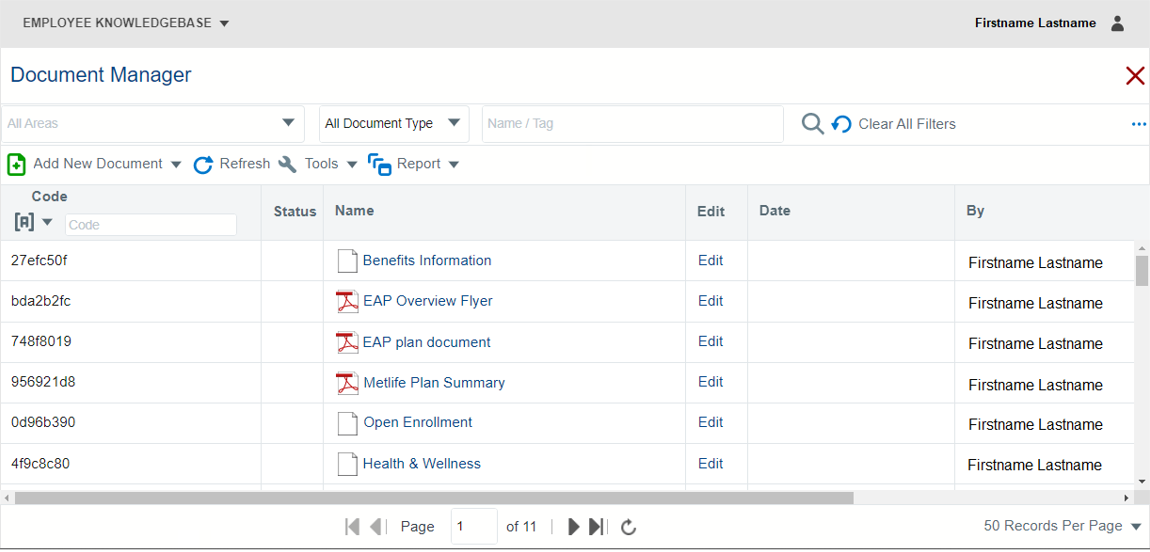
Tracking Workflows
Workflow originators can monitor their workflows’ status, stages, and history in the Workflows Report via the KCM.
Knowledgebase administrators can view all workflows and workflow assignees (a.k.a. workflow reviewers) via two reports in Knowledgebase Admin via the workflow dashboard:
Users by Stage
Use this report to view the list of KCM users assigned to each workflow stage. Administrators can use this list to determine if a specific assignee has been assigned too many or too few workflow tasks.
Workflow Admin Report
Use this report to view the progress of all workflows.
Who Can Use the KCM?
There are two types of access (user roles) in the KCM: Producer and Reviewer.
- Producers can create and modify documents and workflows via the KCM and complete the workflow stages assigned to them.
- Reviewers can complete the workflow stages assigned to them. They can view documents via the KCM but cannot modify them except in workflows.
As per the above:
- Workflow originators have the Producer role.
- Workflow assignees can have the Producer or Reviewer role.
Procedure
V11 KCM: Workflows
Follow this procedure to create workflows for assigning Knowledgebase document modification, review, and approval tasks via the Knowledgebase Content Management (KCM) system when multiple users are involved in the process.
For questions or more information, contact your HRSD Advisor (Customer Success Manager (CSM)).