Did you know the procedure for modifying the Ask HR labels for HR Case Management?
Customers can modify the Ask HR button’s text and the Ask HR Tool Tip’s text (a.k.a. the labels) via the Knowledgebase Content Management (KCM) system (formerly known as the Client Content Toolset (CCT)).
The Ask HR Button
When a customer’s Knowledgebase portal includes the Infor HR Case Management product, the Ask HR button appears in the header.
The Ask HR button includes text (a.k.a. the label) and an icon (a question mark).

When an employee clicks on the Ask HR button, an Ask HR case submission form appears.
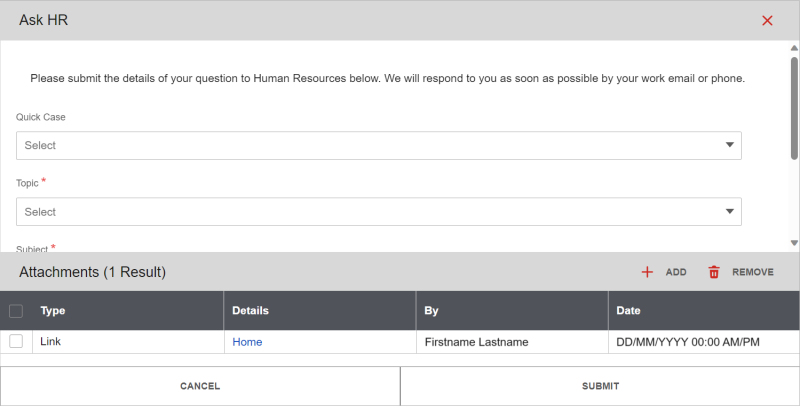
The Ask HR Tool Tip
When mouse-hovering over the Ask HR button, the Ask HR Tool Tip appears.

Modifying the Ask HR Labels
To edit the Ask HR button and Ask HR Tool Tip text, configure their data items in the Knowledgebase Application document via the KCM. Refer to V11 KCM: Modifying the Ask HR Labels for the detailed procedure.
For example, the customer changes the Ask HR button’s label to “Ask Human Resources.”

In the following example, the customer changed the Ask HR Tool Tip’s label to “Click Ask HR to send a question to Human Resources."

Useful Documents
V11 KCM: Modifying the Ask HR Labels
When a customer’s Knowledgebase portal includes the Infor HR Case Management product, the Ask HR button and the Ask HR Tool Tip appear in the header. Use this procedure to edit their text (a.k.a. labels) via the Knowledgebase Content Management (KCM) system.
Infor HR Knowledgebase Content Management Guide
This is the most current content management guide for KB, version 11 (for 2023). These pages on the Infor Documentation Library site contain detailed information for customers on how to manage and administer content on their KB sites via the Knowledgebase Content Management (KCM) system.
For questions or more information, contact your HRSD Advisor (Customer Success Manager (CSM)).