Hi,
I am trying to print a report developed in LN Cloud. The report is in dynamic (standard) mode with 30 columns. The properties can be seen below:

It is designed to be printed on a receipt printer, also known as Roll Paper. These printers are generally used at points of sale and for billing, such as in supermarkets.
I conducted several print tests on the following printers:
Epson MT T20 III
Printer IMPR-MNE-PRO
The results were as expected; it printed correctly, and the alignment fits perfectly on both printers. You can see the results in the following image:

It is a sales order with 7 items, and all items are printed correctly without any missing. However, when it was sent for client testing, they used the Bematech LR2000 printer. The resulting printout was incorrect: it printed up to item 1,2, truncated items 3, 4, and 5, and printed items 6 and 7 on another sheet, meaning further down the roll paper but without items 3, 4, and 5.

We concluded that this error could be due to the following factors:
- The type of paper
- Internal printer settings
- Outdated drivers
- Others
Which no longer seems like a coincidence, given that it worked on the initially mentioned printers. The way we are printing it right now is through the D (display) device of LN:
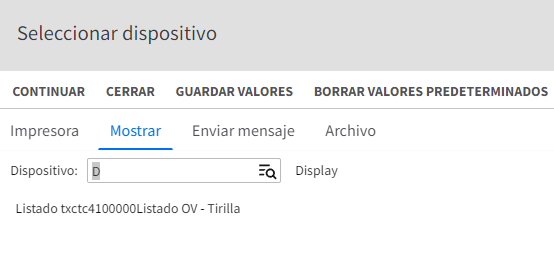

One alternative we have is to create another device to be of the Windows type, connect it to a queue through LN Transfer, and print. With the small difference of using -1 in Page Length:

Perhaps you've been through this or we're doing something wrong or missing some parameterization or configuration.
Thanks in advance.