The Candidate Summary Report, as its name implies, offers a concise overview of a candidate’s behavioral preferences. This report provides essential information to users, serving as a snapshot of vital candidate details. Each section within the report condenses highlights from other areas of the comprehensive Behavioral Assessment Report. For Hiring Managers, it’s a valuable tool, allowing them to efficiently access concentrated information about a candidate. This streamlined report is particularly beneficial for roles with high candidate volume.
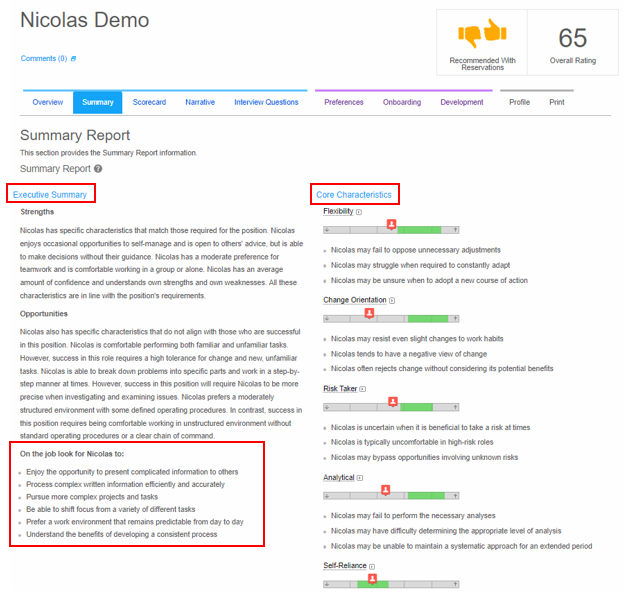
Executive Summary
Focusing in on the lefthand side, the Executive summary section, speaks to the candidate’s strengths and opportunities in a narrative format of how the candidate aligns with the specific traits of the profile and what areas they need to work on to be more successful in the role. It delves into how the candidate aligns with the specific traits outlined in the profile and identifies areas where improvement is needed for greater success in the role. These two paragraphs provide a deeper understanding of the candidate, aiding in the decision of where to focus interview questions. By grasping the candidate’s strengths and growth areas, you can make informed choices.
In the next small section, labeled ‘On the Job Look For,’ we draw directly from the Onboarding report (which we’ll explore in more detail later). This section provides a quick overview of what to expect from this individual in their role. Notably, if you compare this candidate to another position, you’ll encounter the same set of bullets describing their work preferences—they remain consistent. Since these bullets are specific to the candidate, they remain unchanged regardless of the position you’re comparing them against. The beauty of this section lies in its usefulness during the interview process: it serves as a guide for understanding the candidate’s responses and can drive meaningful conversation.
Core Characteristics
On the right side of the report, you’ll find the same top five characteristics that were highlighted in the overview report with a few additions.
- Continuum: Each characteristic has a scale or continuum underneath it. When you click the forward play button next to a characteristic, you’ll get its definition.
- Candidate Results: The little red icon on the scale indicates where the candidate falls in terms of that characteristic. If they’re within the green rectangle—the target range—they align with your top performers in that role for that specific trait.
- Interview Focus: The further the candidate is from the green band, the more attention you should pay during the interview. It’s likely an area where there’s a disconnect. Consider asking specific questions related to that characteristic.
- Behavior Insights: Beneath the continuum, you’ll find bullet points that describe how the candidate might behave in situations related to these characteristics based on what quadrant they fell into on the continuum.

As we stated previously, all these reports are to help you look BEYOND the score and help provide insights into hiring, coaching, and development of each candidate and future employee. Any questions or comments, please add them to the comment box below or reach out to your CSM. Tune in for next weeks deep dive into the Scorecard Report!