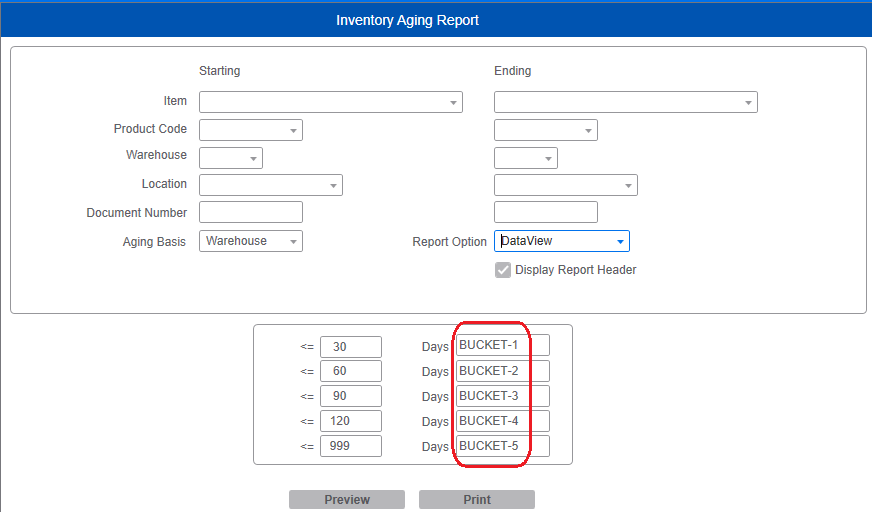I posted this as an Enhancement Request initially, but I hope for a sooner solution in this community...
ER110243 - Improve DataView layout of Inventory Aging Report
The Report Form option has 5 buckets in 5 columns, but the DataView option has 1 column only which holds values 1 to 5 to represent different aging buckets. Even though we could add 5 Expression Columns (see Workaround), the column captions would remain static as "BUCKET-1", "BUCKET-2", etc., unlike the Report Form option which could accommodate user-defined variable bucket names, for example, renaming "BUCKET-1" to "Less Than 31 Days".
While I could add bucket columns using Expression Column syntax, I could not make "sBucket1", etc. dynamic following what user enters on the report criteria form -
sBucket1 = IF(DATAVIEWPROP(Bucket)=1, DATAVIEWPROP(Qty),0)
sBucket2 = IF(DATAVIEWPROP(Bucket)=2, DATAVIEWPROP(Qty),0)
sBucket3 = IF(DATAVIEWPROP(Bucket)=3, DATAVIEWPROP(Qty),0)
sBucket4 = IF(DATAVIEWPROP(Bucket)=4, DATAVIEWPROP(Qty),0)
sBucket5 = IF(DATAVIEWPROP(Bucket)=5, DATAVIEWPROP(Qty),0)