
Did you know your employees can use the Plan Compare tools in HR Knowledgebase to choose their health plans during Open Enrollment?
As autumn draws nigh, HR hearkens to Open Enrollment.
Without effective decision support tools, the uptick in employees' benefits-related queries can overwhelm your C&B (Compensation and Benefits) team.
• So, I am getting knee surgery at the end of the year. Which plan should I pick for next year that covers physical therapy best? And what about orthopedic boots?
• I am a new hire and need to pick my plans now and for next year. I am also allergic to (almost) everything. Which plans cover allergies?
• My bifocals are OK, but I would rather have trifocals. Which vision plan covers them?
• All of the company's medical plans are changing next year—which one should I pick?
• My child has buck teeth. Which dental plan has the best orthodontia coverage?
• I have a sleep disorder. Do all medical plans exclude the same things?
• I have six kids. Are the out-of-pocket maximums all the same?
• Does every dental plan let me visit any dentist I want?
• How much will each plan cost me each pay period?
• Is the deductible this high in every plan?
• Which plan has the cheapest meds?
• Can I get Botox® for free?
If you can think it, they will ask it.

Decision Support: The Plan Compare Tool
If your HR Knowledgebase portal includes multiple authored health benefit plans of the same type—medical, dental, vision—each plan automatically includes the Plan Compare tool.
For example, your organization offers a choice of three medical plans.
When employees access a medical plan in HR Knowledgebase, then select the other two medical plans via the Plan Compare tool, the three plans' content appears in three columns (grid fashion).
Employees can easily view and contrast all three plans' coverage and costs at once in a single window—topic by topic.
Using the Plan Compare Tool: Steps
Riley is enrolled in her employer’s PPO medical plan.
She plans to add her baby to her medical coverage for next year. She wants to know how much more her monthly contributions will cost and if switching coverage can cut costs.
Instead of calling HR:
1. Riley logs into the company intranet and accesses the HR Knowledgebase.
2. On the HR Knowledgebase Home page, she clicks the Health & Wellness widget’s name.
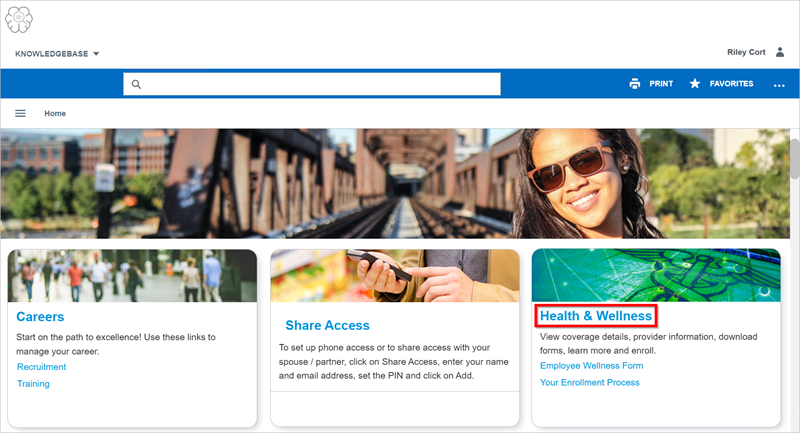
3. The Health & Wellness landing page appears. Riley clicks on the PPO medical plan’s link.

4. The PPO medical plan appears. Riley accesses the Cost of Coverage / Deductible / Out-of-Pocket Limit topic.
The plan’s employee costs per pay period appear with the annual deductible and out-of-pocket maximum amounts.


5. Riley clicks on Select Plans to Compare and selects the HMO medical plan.

She finds that the HMO medical plan costs less per pay period than the PPO medical plan.

She also notes that the HMO plan has no deductible, and its out-of-pocket annual expense limits are much lower than the PPO plan.
6. Riley clicks the Documents topic’s link.

In the Documents topic, she finds the HMO enrollment form and instructions.
She can click the HMO enrollment form’s link, download it, complete the form, and send it to HR.

Cut Calls to C&B
Encourage your employees to use the Plan Compare tool during Open Enrollment.

Suggestion
Create a “Open Enrollment: Health Plan Compare Guide” document for your employees and add it to your HR Knowledgebase Home page.
1. Copy and paste Riley’s steps above into a Word document.
2. Convert Word document to .pdf format.
3. Use the Knowledgebase Content Manager (KCM) to upload the .pdf file into your HR Knowledgebase portal. Name this new upload document “Open Enrollment: Health Plan Compare Guide.”
4. Tag the Open Enrollment: Health Plan Compare Guide upload document to appear on one or more of the following widgets on your HR Knowledgebase Home page:
- Announcements
- Health & Wellness
- Open Enrollment
- Your Enrollment


For questions or more information, contact your HRSD Advisor (Customer Success Manager (CSM)).
Please Send Your Feedback!
We encourage you to comment on this post—and any of the other posts on the HRSD Community that apply to you.
Your feedback helps us to improve our products and add enhancements to make them as useful to you and your employees as possible.
Thank you in advance!