The following describes the new release highlights for users of Infor OS Portal:
- Smart Panel Settings: This enhancement adds settings that can be used to disable the entire Smart Panel as well as the ability to disable Insight Groups within the Smart Panel.

Click to enlarge
- Smart Panel Enhancements: This enhancement includes several enhancements to the way the Smart Panel is sized and docked. New functionality has also been added including new Reveal functionality as well as new Overlay functionality.

Click to enlarge
- Smart Help Settings: This enhancement adds settings for Smart Help in the Portal General Settings page, as well as providing a widget API for Smart Help to retrieve the settings values.
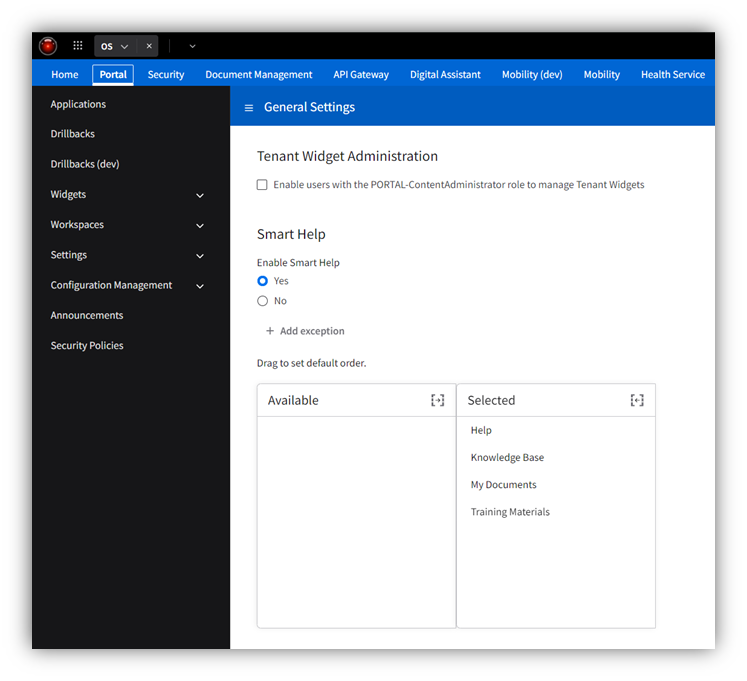
Click to enlarge
- Navigation Menu Search Improvements: This enhancement enhances the search within the Navigation Menu to include the ability to search on OS apps like Document Management, Portal, Mobility etc. Enhances search functionality for improved user experience, streamlining the process of locating desired information.

Click to enlarge
- Environment Tags: This enhancement adds the ability for a user to turn on an environment tag to display in the Navigation Bar for easy identification of environments. Will allow for easier identification of environment type and better overall user experience.

Click to enlarge
- Infor Go Menu Item: This enhancement adds a new menu option in the application ellipsis menu to view the Infor Go enablement status, as well as the ability to enable or disable this setting.

Click to enlarge
A full list of new features, bugs fixed, and other documentation can be found on the Infor Support Portal. Learn more about Infor OS here or contact us anytime.
Don't see a feature you want? Log into the Infor Support Portal and click on Resources > Enhancement Requests. You can enter your own and vote for others.
For more information on product updates, please see the release training that is available to customers on Infor Campus.