Staying up to date with the Infor OS Platform helps developers and technical professionals get the most out of the system. This guide covers all the important updates and new features in the April 2025 release.
Watch our "What's New in the Infor OS Platform in the April 2025 Release" webinar recording to see these features in action. Below, you'll find detailed explanations of each enhancement organized by product.
Infor API Gateway
Infor API Gateway is an API management platform that serves as a centralized entry point for APIs, ensuring unified, secure, and optimized communication between clients and application services. API Gateway adapts to scalable hybrid and cloud environments, provide API orchestration, policies to enrich request and response patterns, and tools for monitoring, auditing and notification for efficient API management.
Customer-Specific OAuth Scopes: OAuth scopes offer a granular permission model for non-provision API suites, allowing administrator to ensure that client application only has access to necessary application resources enhancing business security, protecting application data and adhering to compliance.

User Activity Audit Track: API Gateway publishes most of the user actions to the Infor OS Audit and Monitoring system which records all transaction details, including the severity, user information, action, and comparison views for change. This comprehensive Audit Log system ensures better tracking of changes and improved reliability and security of services.

For additional details, please review Infor OS Cloud Updates (KB2105703)
Infor Artificial Intelligence (AI)
Infor Artificial Intelligence (AI) is a complete ensemble of tools for creating, managing, and deploying AI models for enterprise use cases. Enterprises leverage on multiple machine-learning algorithms and optimization solvers, coupled with supplementary intelligence technologies and knowledge-engineered human and business logic with the aim of maximizing sales, reducing costs, boosting efficiency and uncovering valuable insights. The AI core focus is to create value through predictive and prescriptive analytics and advise on most efficient business decisions.
Forecasting & Anomaly Detection auto-ML Engines in the standard catalog: The Forecasting and Anomaly Detection Engines are available as part of the standard machine-learning algorithm catalog, offering advanced solutions to enhance forecasting accuracy and anomaly management. The following ML Engines are implemented as part of the standard ML algorithm catalog: 1) the Forecasting Engine delivers precise predictions with flexible time-series models, advanced seasonal adjustments, and streamlined processing and 2) the Anomaly Detection Engine identifies and addresses anomalies, allowing for managing outliers effectively and targeted analysis through grouping functionalities, while providing transparency with explainability features. These chances improve forecast accuracy, enhance data reliability, and proactively address data issues leading to more efficient operations, informed decision-making, and greater trust in data-driven strategies.

Modeling APIs in API Gateway and IP Protection Capability: Modeling APIs are exposed in API Gateway to enhance developer experience and adoption, along with IP protection capability. The current scope of available APIs includes Data Collection, Machine Learning and Optimization APIs. The APIs allow for API manipulation with datasets, groups, quests, endpoints, as well as customer algorithms. IP protection capability for quests covers a protection mechanism that restricts viewing, modifying, downloading, or any kind of interaction with the details of AI quests. This feature enables programmatic access to modeling functionalities without the need to engage the users interface, providing customers and adopters with an improved solution development efficiency leading to faster project completion, reduced development and maintenance efforts, in addition to minimized integration issues. The IP protection allows safeguarding of intellectual investments, minimizes risk of unauthorized replication or reverse engineering, and increases confidence in deploying or sharing AI models.

PyPI Libraries in Optimization Customer Algorithms for batch mode: The current method for customer algorithm libraries management required users to add Python libraries within their algorithm code which could significantly increase the algorithm image size when large libraries were used, leading to inefficiencies in storage, slower deployment, and potential scalability issues. This enhancement implements a user-drive, on-demand approach allowing for selective addition of libraries for each customer algorithm. By enabling users to specify which libraries are needed, and installing only when required, this approach can reduce the Docker image size and improve flexibility and efficiency of managing dependencies keeping the system scalable and lightweight, preventing unnecessary bloat. This leads to faster deployment times and improve performance during both training and scoring steps.

Configuration Management Local Packages in Optimization: Previously, the process of moving content from one tenant to another represented a list of steps documented in promotion guides and could be quite lengthy and error prone. This enhancement leverages Local Packages which is mainly intended for CI/CD use cases to move the AI models content, configuration, security authorization data and extensions from one tenant to another tenant of the same customer. Local packages supports now supports the Optimization module resources (Groups, Quests, Endpoints and Custom Algorithms). Customers will benefit from quicker ROI based on faster transition of AI content between tenants from development to production, time savings and productivity increase, ease of use, reducing error prone tasks to move contents across tenants, and more.

Python 3.7 version deprecation from ML Custom Algorithms: Starting April 2025, support for Python 3.7 in ML Customer Algorithms will be discontinued with Python 3.12 becoming the sole supported version.

Configuration Management Global Packages in Optimization*: Global Packages in Configuration Management provide a unified and efficient approach to deploy standardized packages of content built for specific industries across tenants of multiple customers. This solution offers a simple deployment process, allowing customers to acquire and automate the distribution of standard industry content, as well as ensure that all configurations are applied uniformly. Customers will benefit from significantly faster deployment times enabled through the streamlined automated processes with reduced complexity, and a reduced risk of errors and discrepancies. This feature allows for easy sharing of standard industry content across multiple customers, ensuring that best practices are consistently maintained. All this leads to enhanced customer satisfaction, a more reliable and seamless user experience, increased operational efficiency, and ensuring the customers are enabled to harness the Infor solution benefits in the shortest possible time.

Integration with Enterprise Orchestrator*: The Integration with Enterprise Orchestrator enables seamless design and orchestration of complex process flows that involve multiple Infor applications such as AI, RPA, ION Workflow, and more. This integration allows users to trigger a set of tasks in Artificial Intelligence, like reloading datasets, groups, rerunning models, updating production quests, and redeploying endpoints. The expected outcome is an integrated, efficient workflow where complex operations across various systems can be easily orchestrated and automated. The integration with Enterprise Orchestrator simplifies the management of complex, multi-system workflows by providing a unified platform to design, monitor, and automate tasks. Customers will benefit from increased operational efficiency, reduced manual effort, and simplified execution of processes. The ability to trigger AI actions and other tasks across different Infor systems enables a more cohesive approach to enterprise operations, ultimately driving improved productivity and decision-making.

For additional details, please review Infor Artificial Intelligence Cloud Updates (KB2101553)
*Limited availability / roadmap enhancement
Infor Backend as a Service (BaaS)
Infor Backend as a Service (BaaS) is a comprehensive API lifecycle management platform that abstracts the complexities of cloud infrastructure, build and deployment. It helps developers to focus solely on the API business logic. BaaSprovides managed storage, computation, security, and execution patterns to create scalable cloud-native functions, which are exposed as APIs within the Infor API Gateway.
Deprecated Runtime Version Alert: BaaS administrators receive notifications through the Infor OS Portal and/or email, detailing the deprecated platforms and the number of affected services. Redeploy the identified services using the Infor OS BaaS SDK. Utilizing the latest runtime version enhances the performance and security of the services.

Build and Deployment Audit Track: BaaS publishes the build and deployment activities to the Infor OS Audit and Monitoring system that records event details, including the severity, user information, action and comparison views for changes. This comprehensive Audit Log system ensures better tracking of changes and improved reliability and security of services.

For additional details, please review Infor Backend as a Service (KB2311531)
Infor Birst and Analytics
Infor Birst is a cloud business intelligence and analytics platform that helps organizations optimize processes in less time than traditional BI. CloudSuite Analytics is a pre-built Analytics solution with an industry focus that comes with Infor CloudSuite solutions. It offers a valuable starting point to organizations by providing reports, dashboards and a data model built with Birst.
Analytics Widget*: The new analytics widget allows connection to the data you need for easy visualization that is part of your workspace. Use preconfigured widgets based on personas, or build your own with our easy editor, to showcase key data for end users to start their day and provide a status of a particular measure. This widget seamlessly connects to both EPM and Birst content, allows users to choose from 30 different charts and visualizations, and directly navigate to dashboards for further discovery and analysis.

Delay Charting*: Delayed charting has been added at the dashlet or dashboard level to allow the users to decide when to load a specific dashlet or dashboard. Upon initializing Birst dashboards, often time a single chart can take longer to load causing a delay in navigation or making it challenging to edit or configure a dashboard. By delaying select charts, users can enjoy easier navigation, configuration, and dashboard editing capabilities during setup or customizations.

KPI Updates*: A single KPI can now show a trend or comparison to another metric within the same dashlet screen. Previously, dashboards required multiple KPI dashlets when adding things like trends or comparison to previous time frames causing configuration issues in mobile as well as performance implications during loading. This solution allows users to configure one widget for multiple metrics, add an indicator to show a comparison or trend, and determine location options of where the trend appears.

Space Properties*: Customers with CloudSuite Analytics did not traditionally have access to the Space Properties screen within Space Management making it challenging to turn on specific capabilities or get the SpaceID. Users can now turn on specific space functionality without have to contact support.

CSV Export*: Enhanced exporting capabilities with a CSV export option from a dashlet which was previously limited to PDFs or Excel, now available as a CSV, eliminating the need to export to Excel and save as a CSV.

Account Settings Page*: A new Account Settings page has been introduced for administers to establish default space settings and gain enhanced control at the account level. This allows administers to see total users, spaces, and size in a single location plus determine themes and color palettes at the account level instead of the individual space level.

Duplicate Space Changes*: Previously, when duplicating a space from the space list, it would only copy the metadata and no longer copy the data of the space. To copy data, an admin user will need to use the Command Line or Orchestration to setup the copy space which will help eliminate unnecessary or inadvertently copies spaces that can cause an increase in data store and cost to the customers.

For additional details, please review Infor Birst Cloud Updates (KB2054710)
*Limited availability / roadmap enhancement
Infor Data Fabric
Infor Data Fabric is a powerful cloud data platform that enables organizations to connect, integrate, and analyze their data for every Infor application and from various sources in real-time. With comprehensive tools for large-scale data storage, querying, and processing, it allows you to manage all your data across diverse industries with a robust solution built on data lake architecture.
Stream Pipelines for SQL Server Destinations: Stream Pipelines will enable seamless connectivity and data movement between Data Fabric and Azure SQL Database and Amazon RDS SQL Server destinations. It delivers an end-to-end real-time service model to satisfy business needs without making users wait, maximizing cross-product investments without compromising the need for operational data outcomes.

Querying Data Lake with Compass: Compass is a powerful query and analysist tool within Infor Data Fabric allowing users to explore and extract data stored in Data Lake. With Compass, users can write SQL queries, create views, explore data objects, and perform administrative task. It is an essential component for making informed decisions within the Infor ecosystem.
Schema synchronization between Data Catalog and Compass: Previously, users needed to manually update Compass when there were data object changes in the Data Catalog. With this enhancement, Data Catalog has a toggle to enable synchronizing object changes with the Compass query platform ensuring queries are up to date and minimizing manual administration of meta data.

Enhanced Data Exploration with Compass Query Editor: Customers rely on third-party query editors because of the 100-row limit in the Compass Query Editor (UI). Infor has increased the row-limit from 100 to 10,000 row results allowing users to explore larger data volumes directly within the Data Fabric application, reducing dependency on third-party SQL editors using the Compass JDBC Driver, and allows users to stay within the Infor ecosystem maintaining a seamless workflow in a secure environment.

Streaming Ingestion reduced batching time: The batching time for streaming ingestion has been significantly reduced, decreasing from a 10-minute window to a 5-minute window. This enhancement enables customers to access insights from their data more rapidly using Data Lake and Compass.
Data Ledger’s Improved Streaming Ingestion reconciliation: Data Ledger was enhanced to provide precise monitoring of data consistency and accuracy over time and reinforcing data trust. Ensure that streaming data discrepancies are quickly identified and resolved, maintaining a high level of data quality. This feature requires adoption by the data publisher Infor Applications.

Export and Import of Security Profiles: The enhancement to Data Fabric Security streamlines the configuration process, reduces the likelihood of human error, and ensures consistent security settings, ultimately saving time and strengthening the organization's overall security effectiveness. The new Export and Import feature enables quick transfer and customization of Data Fabric security profiles.

Data Fabric Downloads: Data Fabric has now a Downloads page that hosts the files for the Compass JDBC Driver, and in the future other drivers, connectors and the ETL Client, increasing accessibility to data utilities for Data Fabric users. Note: The ETL Client download is unavailable in this release but will be provided in a future one.

For additional details, please review Infor OS Cloud Updates (KB2105703)
Infor Enterprise Performance Management (EPM)
Infor EPM is an enterprise performance management solution that integrates financial planning, budgeting, forecasting, reporting, and analytics to help organizations enhance decision-making and improve business performance.
Drill-back and drill-around capabilities: Previously there lacked a seamless way to drill back into source systems like Infor LN and Infor M3 and users could not easily navigate from standard reports to custom reports, leading to inefficiencies and manual workarounds. This new functionality introduces drill-back allowing users to trace financial data back to the originating transactions for validation and audit purposes in addition to jump-to-custom report capability allowing users to transition a standard report to a customer report improving the overall user experience and providing greater flexibility.

Landing page enhancement: Introducing the ability to reflect on validation checks in the Status Monitor within the CO landing page allowing organizations to display key process checks as part of the consolidation workflow, ensuring visibility into critical validation steps, without having to rely on other reports. This provides better control and compliance, offering greater transparency for users, and enhance efficiencies.
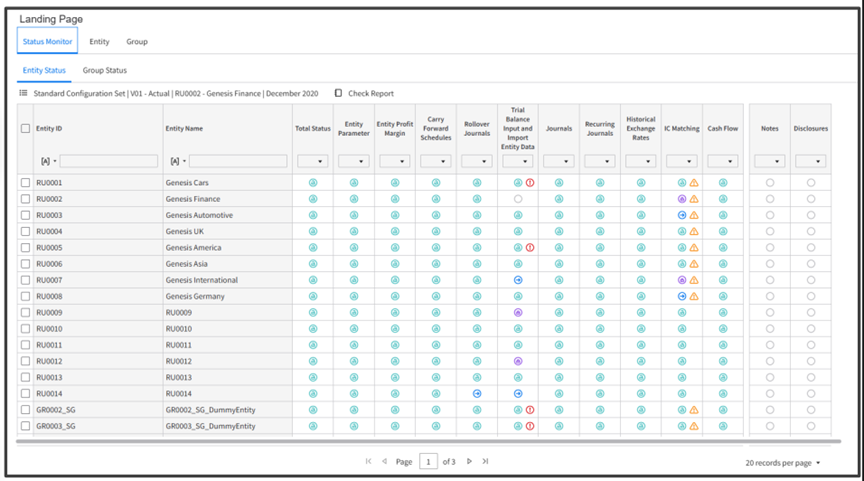
Currency translation enhancement: A new screen in BM is now available where users can define custom rate types with global granularity, similar to standard rates like Closing Rate and Average Rate providing greater flexibility, consistency, reducing manual effort, and provide a seamless integration for users integrating customer rate types with standard rate maintenance screen.

Adoption of Infor GenAI: EPM has now introduced a connector for creating direct API from Infor EPM to Infor GenAI and added a set of Application Engine functions to work with the GenAI API. This will provide users with the ability to enhance FP&A applications leveraging GenAI capabilities and access out-of-the-box capabilities enabled by GenAI. Users can collaborate with EPM Developer community by working on GenAI use-cases and solutions.
Enhanced writeback functionality with ability to delete values: Implementing an improved writeback functionality allowing administrators to enable or disable writeback mode for individual users. Additionally, users now have the ability to specify values in the cell and delete values within INFOR.WRITE.VALUE.

Ad-hoc reporting - undo/redo changes in report definition: Ability to perform undo and redo functions for slice definition changes, allowing users to quickly correct unintended modifications. The undo feature lets users revert to the previous state, while redo enables the reapplication of any previously undone actions. This increases flexibility by providing control over navigating report states and exploring alternative analysis without losing progress and will save users time.

Reset expand state in ad-hoc report: Introducing a reset button to restore all manual expand/collapse states to the initial report definition, provide an icon indicator for manual expand/collapse states, and ensure that hierarchies affected by element selection remain unchanged during the reset. This should minimize confusion and mistakes by offering a swift method to undo unintentional expanses or collapses and improve user experience.

Visual improvements for multiple attributes in ad-hoc report: Attribute selection is independent of the driving element which made related actions less accessible and the formatting process unintuitive. With this improvement, when an attribute is clicked, the system automatically selects the driving element and integrates it into the overall selection of attributes updating the context menu with relevant actions and provides clear visual indicators to show where formatting changes will be applied. This will improve user interaction with attributes in reports making the process more efficient.
Correct indentation of element levels in report: Elements will now be aligned and indented based on the visible levels in a slice providing a more intuitive and organized view of hierarchical data. Using visible level indentation, business users can better preview, understand, and analyze data across different levels making it easier to draw insights from the structure and relationships within the data.
Calculations in Office Integration and ad-hoc: Allows for custom creation of calculations that can be shared across reports and interfaces which will enable consistency by ensuring the same calculations can be reused across different reports and tools. This enhances accuracy by centralizing calculations, effectively reducing errors and eliminating the tedious process of manual replication.

Financial reporting enhancements: There are now examples of Financial Reporting widgets available for Infor OS Workspaces and the ability to change widgets or create additional tailored Workspaces widgets in Application Studio. This change provides users with a unified working experience with Infor OS Portal by connecting multiple systems into a single workspace and allows for enhanced analysis and reporting capabilities, bringing insights to more users.

Semi-additive measures over time: The existing multi-dimensional aggregation logic did not fit certain metrics or measures like price, ratios or headcount as it adds up values. This solution proposes flexible options for aggregation over time which should make possible to work with average, first period, last period, and customized options. With the first phase, this feature requires manual configuration of the multi-dimensional OLAP Engine for customers' applications or for EPM Business Applications. This will reduce maintenance time for OLAP calculations and improve reporting and analytics views.

Support relations and advanced security in OLAP Modeling: Implemented changes to OLAP Modeling schema to be able to support configuration of Relations providing users with the ability to change application's security configuration to be able to define MDAC cubes. This allows for a single place for managing multi-dimensional OLAP database and reduces maintenance time within the OLAP Modeling interface.

Application Studio enhancements: There are multiple improvements for Application Studio including adding information about latest change date and author to the report properties, optimizing of user experience when logging to App Studio, reviewing default settings for working with App Studio, and reviewing of areas where tool performance can be enhanced. All of these are aimed at reducing time for system maintenance and improving user satisfaction and adoption rate of Application Studio.

OLAP data changes tracking: Introducing new mechanisms for tracking financial data changes which are supported with cloud environments, compatible with Infor Data Lake to allow storing large datasets without overcharging or risking environment health, offering new data schema which is source specific, and add ability to filter users and operations to be tracked. By connecting other solutions like Birst or Data Fabric, users can get more precise information about data changes without spending additional time developing additional reports and views. This provides users with better control over data changes by adding more configurations into the logging.

Decommission of EPM Designer: Infor EPM Designer has been removed from the EPM Framework and the tool will no longer be supported. This will provide an easier migration between Cloud and On-Prem environments due to the single architecture and reduces load on EPM Development teams to focus on critical future enhancements.
Filtering in ad-hoc and Excel integration*: Introducing value and element attribute filters allowing users to refine report data based on specific criteria, ensuring that only the most relevant information is displayed. Additionally, these filters provide the flexibility to combine multiple filtering conditions using logical operators such as AND and OR. This helps users to identify patterns, trends, and anomalies within large datasets and enables users to customize analysis by selecting specific attributes or values to meet business needs.

For additional details, please review Infor EPM Cloud Updates (KB2039523)
*Limited availability / roadmap enhancement
Infor GenAI
Infor GenAI is a generative AI service built on the Infor OS platform. It allows for data retrieval from different sources using the natural language. The GenAI platform will support multiple use cases among which include being able to distinguish the authoring text generation embedded into the application, a chatbot understanding the natural language that can answer the questions on the Infor Public documentation, and retrieve data coming from Infor CloudSuites, code assistant and more. The GenAI platform can help to perform the time-consuming business tasks like report generation or high-quality item description in a fast and efficient manner. It will also allow users to find the needed information on how to use a particular product without a need to scroll through multiple pages of Online help.
GenAI Embedded Experience: The Infor GenAI service allows direct access to LLMs exposed via APIs. The adopting applications can use LLM to provide the business context as the prompt and exposed the model completion as embedded experience or via smart widgets. The integration with LLM can support the use cases around authoring text generation, analysis, and contextualization of provided text and translation which are the base capabilities of LLM.
- EUAL link in GenAI Application: GenAI is a Generative AI platform that leverages Large Language Models (LLMs) provided by the AWS Bedrock Service. The End-User License Agreement (EULA) on specific LLMs are exposed as KB in the ServiceNow portal providing easy access to EULA documentation.

- Branding Change: The previously used icon for the GenAI application was too generic and only highlighted the chatbot functionality of GenAI, whereas the Embedded Experience styling has been improved to be in-line with the GenAI Assistant (LA) providing a more intuitive and unified branding for the GenAI platform.

For additional details, please review Infor GenAI Cloud Updates (KB3535830)
Infor Governance, Risk, and Compliance (GRC)
Infor GRC is an advanced solution designed for risk and compliance management. It enables continuous monitoring of your business processes while automatically detecting exceptions and breakdowns in critical application systems. With Infor GRC, your organization can identify potential violations, thereby helping to minimize risks and enhance operational efficiency.
Machine Learning Based Role Recommendations: New capability that offers Security Role Recommendations along with a Suggested Score, derived from a Machine Learning model that has been trained on historical assignment and approval process data. By utilizing historical data on Security Role Assignments and the Historical User Provisioning Approval Process, we are able to create recommendations for users to choose the most suitable Roles, thereby reducing the likelihood of rejection. This provides reduced burden on IT to select accurate set of Roles for assignment and ensures timely assignment of appropriate access to the users.

Replication of GRC Data to Data Fabric: New functionality enabling customers to choose the specific data they want to replicate to Data Fabric for purposes such as Audit Reconciliation, enhanced Analytics, and applications in Machine Learning. Previous process was laborious and demanded significant resources whereas with this change, customers can configure and replicate the GRC data into Data Fabric where the can combine data from other applications and generate a single report. This allows GRC data to be available for further analytics, used for ML use cases, and streamlines report generation.

Organization Hierarchy for User Provisioning: The organizational hierarchy is vital for grouping users and may not be fully integrated into the Infor infrastructure. This functionality maps the organizational hierarchy to the user, leveraging the same routing access for approval changes, to maintain and leverage the hierarchy data. Additionally, this data can be optimized with the Machine Learning model to recommend more accurate Roles.

For additional details, please review Infor GRC Cloud Updates (KB2053248)
Infor Document Processor (IDP)
Infor Document Processor is a cloud OCR and data extraction platform that helps organizations extract data from business documents in less time with reduced manual intervention.
Saving a document to IDM Through a Document Processor flow: Previously users did not have the ability to save a document to IDM with the associated attributes directly from IDP. Infor has now added an activity within the document processor flows to save a document to IDM. The user simply adds the document type they want to save and the associated attributes while accessing the create document class panel in the flow. Then add the activity for it when picking the actions during the activity panel. This delivers a more end to end process for text, document, and entity extraction using IDP and saves users time by not manually saving and entering attributes.

IDP with Gen AI Features: Gen AI brings a new powerful capability to the OCR landscape without the need to train models by extracting data and leveraging Large Language Models (LLMs) for enhanced benefits. With tailored prompts passed to the LLMs, we are able to dynamically extract the context of the document as well as the entities within them.

For additional details, please review Infor Document Processor Cloud Updates (KB3535807)
Infor Intelligent Open Network (ION)
Infor ION is a business process management platform that integrates applications, people, and business processes. ION brings all your integration tools together, eliminating the need for multiple systems from different vendors. By connecting cloud, on-premise, and edge systems, it centralizes workflows and operations while leveraging real-time data synchronization. Users can configure a routed infrastructure, set up workflows, design and activate business event monitors, and manage tasks and alerts.
Data Loader Scheduler: This enhancement will expand the functionality of ION Data Loader by giving users the ability to define a data load schedule. Together with the ability to incrementally load data, this feature will provide a more convenient way to load data from the local database to the Data Lake. The basic schedule can be configured for minutes, hours, and days and the advanced schedule can be configured for Cron expression. Users will benefit from reduced manual effort by automating data load scheduling, increased efficiency and reduced disruption, in addition to added flexibility through scheduler customization.

Using Compass views in ION Data Lake flows: This enhancement will extend the functionality of ION's integration with Data Lake by providing users with the ability to use saved Compass views in Data Lake's flow query modeler. This will simplify data retrieval through the use of pre-configured views, improve efficiency in data processing flows, and enhance data consistency across different parts of the system. Users will benefit from simplified data integration processes, improved operational efficiency and robust data management, ultimately leading to more enhanced data consistency across different parts of the system.

For additional details, please review Infor OS Cloud Updates (KB2105703)
Infor Mongoose
Infor Mongoose aims to empower organizations to rapidly innovate and transform their operations by providing a low-code, versatile, user-friendly platform for building tailored, scalable applications that drive efficiency, agility, and growth.
New IDS Form Type Phase 1: Introducing a new form type built on the IDS Web Components will use only IDS elements with a unique set of attributes, differing from classic Mongoose components. These forms will largely mirror existing Mongoose functionality while incorporating additional features unique to IDS components. Because IDS controls require hosting on the base IDS layout infrastructure, Infor cannot “swap in” the controls for existing forms. Instead, we are introducing a new form type called “IDS” in which the entire form has only native IDS controls and we will continue to support existing native Mongoose form types. This enhancement allows users to access current IDS controls and provide consistency with other Infor suites doing the same.

Dropdown for Additional Form Tabs: Introducing a new form tab structure in the standard and combined toolbars to retain a minimum size, providing a dropdown menu for any additional form tabs that are out of view. Users can now directly access forms whose tabs are not visible due to the number of running forms.

WinStudio Stub Removal: In 2024 we formally eliminated support for the windows client WinStudio.exe and replaced that file with a “stub” alerting the user to this fact, including from the Click Once mechanism. The stub and the entire Click Once mechanism, as well as the Setup.exe for Mongoose, can be removed to simplify installation and configuration, both on-prem and in MT cloud.
For additional details, please review Infor Mongoose Cloud Updates (KB2041109)
Infor OS Portal
Infor OS Portal serves as the unified, intelligence gateway for Infor applications and services, providing users with a seamless, personalized, and collaborative workspace that enhanced productivity, simplifies workflows, and drives actionable insights.
¼ Widgets & KPI ribbon bar: Previously customers struggled with the lack of ¼ widgets in OS Portal. This limitation affected their ability to design dashboards displaying multiple KPIs which are essential for measuring business efficiency, effectiveness, and supporting data-driven decision-making. Introducing ¼ widgets enables users to add smaller widget options for improved flexibility allowing display of multiple KPIs and key data points reducing dashboard clutter, improving navigation, and enhancing overall user experience for data consumption and decision-making.

UI tabs & Smart Panel enhancements: This enhancement focused on improving the desktop and mobile UI, optimizing horizontal space by adjusting the Smart Panel and tab design. Smart Panel icons have been moved to the top right, eliminating the Smart Panel bar to enhance the user experience and interface layout. Multiple applications now display on one tab with submenu items when space is limited. This improves the UI on mobile and desktop, aligning with common software patters for better usability, maximizing horizontal space, reducing clutter and optimizing navigation.

Workspace filters enhancements: This enhancement implements new floating action button for workspace controls (filter, edit layout, settings) using existing IDS components and styles. By implementing the floating actions button on workspaces, users can more easily manage filters and settings improving the UI with a more modernized and consistent design, eliminating the previous “white bar” which created a disjointed user experience.

Announcement duration support: This enhancement is for recurring announcements in OS Portal V2, bringing back the duration option from Ming.le, allowing users to set display periods before and after the recurrence date for better scheduling flexibility. It reduces manual work by automating announcement visibility without requiring frequent adjustments.

For additional details, please review Infor OS Cloud Updates (KB2105703)
Infor Process Intelligence
Infor Process Intelligence harnesses sophisticated process mining algorithms to meticulously uncover patterns, trends, and anomalies in process execution – and deliver valuable insights into overall process performance. This powerful tool not only provides organizations with a deep understanding of how their processes operate but also supports a culture of continuous improvement.
Process Modeler: Extends the industry specific business process models with your own content and improves the adoption of the organization’s documented processes.
Import / Export translations at folder level: Introducing the capability to export/import registry entries used in folder or sub-folder level. This allows customers to perform the translations for a specific folder or a sub-folder which could be based on the use case at hand.

Support translations for folders: Introducing the capability to maintain translations for folders and sub folders. This enhancement also provides the ability to link a registry which has the capability to maintain the translations for entry and showcasing the corresponding translation when generating document.

Process Mining: A newer feature, available separately, that assesses the performance of your business processes and benchmarks across the organization or industry peers. Mining identifies opportunities and continuously improves ensuring conformance and compliances against the prescribed model.
Publish mining widgets to Workspaces: Introducing the capability to publish metrics (single metric and/or chart) from mining, thereby allowing the metric to be visualized in a workspace. This allows customers to visualize certain metrics for mining in a workspace alongside information such as ERP data, workflow insights, etc. from other applications in the CloudSuite.

Process summary powered by GenAI: Integrating Generative AI into Process Mining will help in generating a summary of the page. This provides customers with a quick overview of the page and based on the details provided they can drill down into a specific area which they find as a potential bottleneck or an interesting metric to dive deeper for further analysis.

Multi-diagram Conformance Visualization: A new capability to perform conformance for multiple BPMN diagrams has been implemented. Customer can conform to standard IPC processes which are spanning across multiple BPMN processes, or they can also conform to customer modified processes.
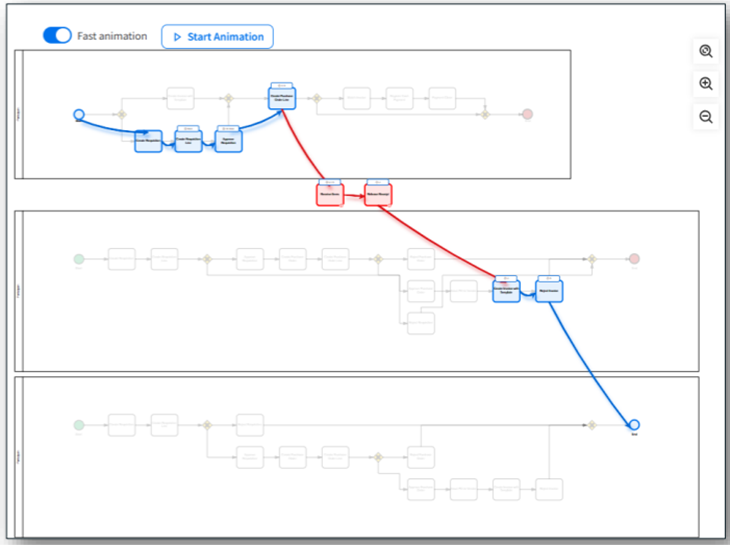
User-defined Conformance Violations: Introduction of two new types of violations: wrong start and end event in a sequence, and incorrect process flow sequence. This capability provides customers the ability to define violations which should never occur in their process and having violations defined helps to determine incorrect sequences or wrong start or end event for a process.

For additional details, please review Infor Process Intelligence Cloud Updates (KB2246689)
Infor Robotic Process Automation (RPA)
Infor RPA allows you to automate the repetitive, high-volume time-consuming tasks, which would be performed by employees and now can be run by the bot or software robots. Infor RPA consists of components you can install on your on-premise device, as well as others, which can be accessed from the Infor OS Portal in the multitenant cloud environment. Among those components, RPA Studio is a desktop automation used to model the RPA flows and RPA Management is the Cloud application to manage the process execution. Automation of the processes allow freeing up employees to focus on more creative and value-added activities. RPA can lead to significant cost savings by reducing the need for manual labor, minimizing errors, and improving process efficiency.
RPA Studio - Code Completion: RPA Studio is an IDE to develop and test the RPA Flow. It uses the low-code experience to create the automation sequences. The Code Completion provides real-time code suggestions, auto-completion, syntax highlighting, tooltips, and error detection to improve coding efficiency. This speeds up development, improves accuracy, enhances readability, boosts productivity, and reduces debugging effort.

RPA Studio - Native .PDF activities: Enhancing the RPA Studio catalog with .PDF activities allows the native automation against the business documents in .PDF format. Integrating PDF activities such as Extract Text, Extract Image, Retrieve Page Count, Split PDF, and Merge PDF enables seamless automation of PDF processing in the RPA IDE enhancing efficiency, reducing manual effort, ensuring accurate data extraction, and streamline document management in automated workflows.

RPA Studio - Account property in Graph activities: The Outlook and OneDrive graph activities were enhanced to allow specification of the shared account from where the data should be read. By adding an Account Property in Graph Activities, RPA developers can specify the shared account ID directly within their workflows. This feature ensures seamless authentication, eliminates the need for manual adjustments, and provides a standardized way to access shared resources securely.

RPA Studio - Data Compression Activity: The new Data Compression Activity allows to compress specific text-base files into binary format. For now, the activity will compress text-based data like JSON, XML, HTML and CSV. The output would be a .bin file or a .b64 file based on the user’s selection. It will perform a DEFLATE compression. The input to the activity will be the path to the file (JSON, CSV or XML) and the output field will take the path where the output file will be stored. The output will be a .bin type file by default, or a .b64 file if the users selects this option.

RPA Studio - New Outlook Graph mark as Read/Unread activity: Introducing the new Outlook Graph to mark emails as read and unread was introduced to the activities catalog.
Configuration Manager - Robot Creation in Config Manager: Infor RPA leverages software robots to automate repetitive and manual tasks. The RPA process can be run in two distinct modes: attended and unattended. The attended execution is triggered by the user from RPA Assistant and needs to be supervised whereas the unattended is scheduled to run without user supervision by the RPA Agent. To configure the RPA Agents the admin uses the Configuration Manager. This enhancement allows for the direct creation of a robot definition for a respective device via the Config Manager UI at the time of the unattended execution setup. The form would auto fill some of the information such as FQDN which would avoid user errors that may hamper the setup. This provides a smoother bot creation process and improves the user experience while configuring the Agent.

Configuration Manager - Time-out configuration in Config Manager: The Robot session timeout can now be configured by the admin in the Configuration Management application allowing users to increase the time that the Robot service will wait for communication between Agent and the Mastermind before getting timed out. This allows for flexibility in configuring the bot time-out.

RPA Management - Dictionary Data Type for Arguments: RPA Management is the multi-tenant cloud application of RPA, allowing orchestration and management of the execution of business processes. Once published, the RPA Flow becomes a process in RPA Management. As part of the process configuration, we should define the values for the arguments. This enhancement introduces new Dictionary editor UI developed to support the Dictionary Type Arguments in the PRA management UI and RPA Assistant. The user can now add values to the dictionary using this UI improving user experience.

For additional details, please review Infor RPA Cloud Updates (KB2293946)
—
A full list of new features, bugs fixed, and other documentation can be found on the Infor Support Portal. Learn more about Infor OS Platform here or contact us anytime.
Don't see a feature you want? Login to the Infor Support Portal and click on Cases > Create Case. You can enter your own and respond to others.
For more information on product updates, please see the release training that is available to customers on Infor U Campus site.