Hi!
I H5 sample scripts has H5SamplePreviewListHeader.js which creates grid and show additional information.
Well I use that same technique to fetch additional data to hovering grid on MWS060. That works otherwise ok but when user move (drag-and-drop) the grid over existing grid on panel those cells are transparent so it is not readable. When grid is in panels header area there is no any problems.
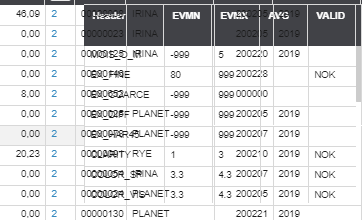
I tried to set for example new grid "opacity": "1.0", but that not helped.
To set background color black and text white helps little pit but still those vertical column lines disturbing badly.
Has anybody idea how to solve this problem?
Br Jyka