The following describes the new release highlight for users of Infor OS Coleman Digital Assistant (DA):
- New Coleman DA application icon: Digital Assistant application icon was changed to be in line with the side panel icon. The new icon is more intuitive and user-friendly, making it easier for users to identify and interact with the Digital Assistant.
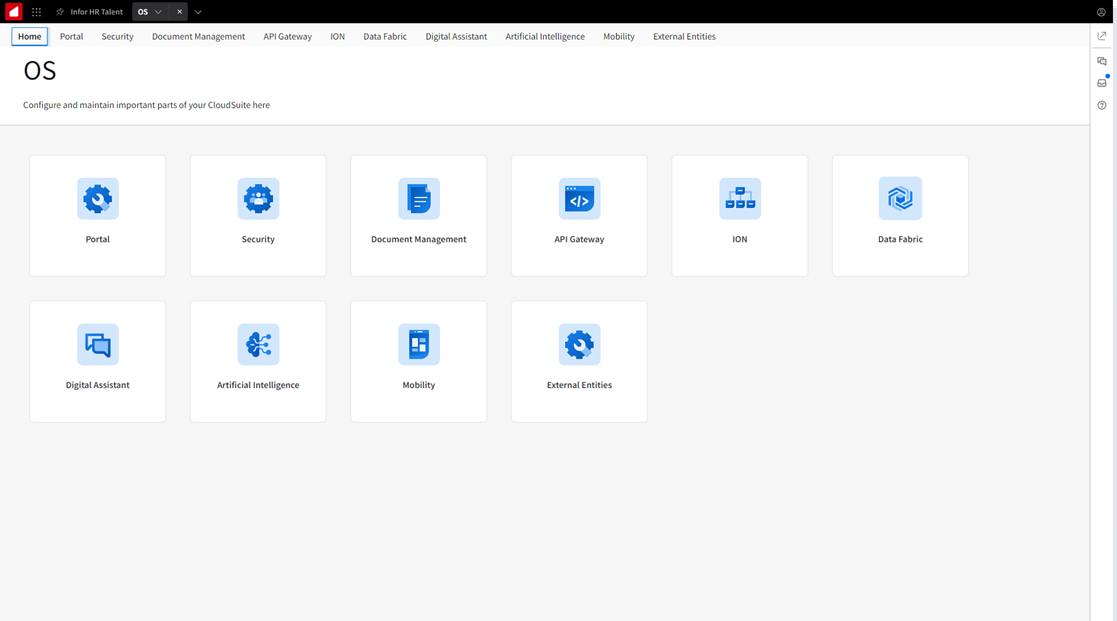
Click to enlarge
A full list of new features, bugs fixed, and other documentation can be found on the Infor Support Portal. Learn more about Infor OS here or contact us anytime.
Don't see a feature you want? Log into the Infor Support Portal and click on Resources > Enhancement Requests. You can enter your own and vote for others.
For more information on product updates, please see the release training that is available to customers on Infor Campus.