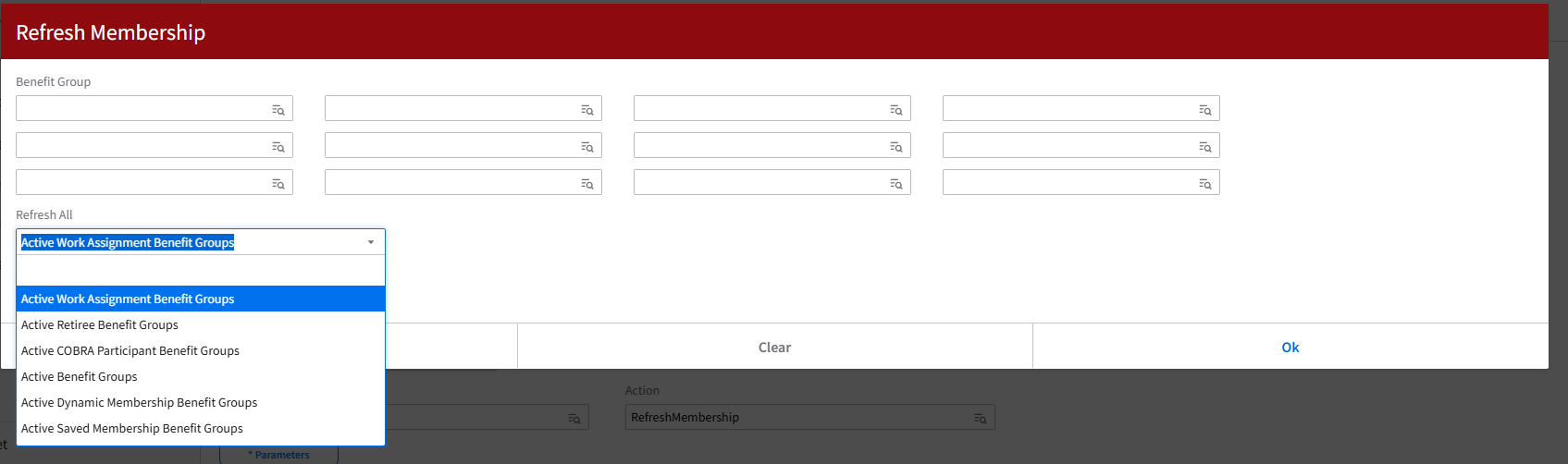We have a job that runs nightly to refresh benefit group membership. I ran into a few instances when an employee was missing the first date within a benefit group when checking benefit groups by resources and I'm trying to determine if it is the benefit group refresh job parameters that may be what is causing this. I cannot find any documentation on the details of each parameter option for this job. We currently have the refresh membership job parameter set to Refresh 'All Active Work Assignment Benefit Groups'. I received two different explanations of this parameter from Infor. One being that it only refreshes for those that have an active work assignment. The other explanation is it will refresh the benefit groups built on the work assignment business class and if it is an active benefit group. Does anyone use this parameter? And if so, what information were you given on this parameter?
If this parameter does in fact mean that it is refreshing the benefit groups for those that have an active work assignment, this could possibly be my issue of employees not having a first date within the group for some of our benefit groups. We have a couple of benefit groups that terminated or non benefit eligible employees would fall into when their work assignment is no longer active. When I check benefit group membership, it will show that the terminated employee is not in the terminated group, but I can see they are in the group when I check benefit groups by resource with no date listed for first date within group. If I used the advanced settings within check benefit group membership and check the box 'process inactive work assignments' I then will see the date they fell into this group. I'm thinking of changing the parameter to 'Active Benefit Groups', but wondering what other organizations use.
Thank you in advance!
Hrisanthi Hernandez