Security LPL Configuration Console Enhancements
I wanted to share a preview of what should be coming in the January 2023 update. In general, we've added menus and dialogs to help you add, change and fill out security LPL configurations. The dialogs can be responsive in many cases to where your cursor is in the editor. Also, ctrl+space in the editor is also enabled for some cases (more later).
This is just to beginning to improve security configuration, so do stay tuned!
In Edit LPL on a security class you'll now have an "LPL Helper" menu.
The options are geared to help you create new entries/sections or to fill out or refine existing entries/sections.

Here is what is behind "Snippets" if selected from "LPL Helper"
Choose the rule you want and the LPL "template" is started for you to copy or Insert where your cursor was.

Here is what is behind "Object Lookup" if selected from "LPL Helper"
Choose what you want to lookup in Security Type and Security Object will help you find that. In the next shot you'll see "Business Class" selected and the drop-down populates with all the Business Classes. Fields would show the Fields etc.


Here is what is behind "Actions" and "Fields" if selected from "LPL Helper"
Action first. This will show you the Actions that exist for a Business Class. You can move actions right or left and copy the LPL preview too.

As you select Actions the comma separated Actions will show in Preview. You can Copy that string for your LPL.
Fields next. This will show you the Fields that exist for a Business Class. You can move fields right or left and copy the LPL preview too.

As you select Fields the comma separated Fields will show in Preview. You can Copy that string for your LPL.
Here is what is behind "Condition Build" from "LPL Helper"
This is meant to help you build the conditions about when the security block can/cannot see or do the field, action, keyfield or busclass, etc.
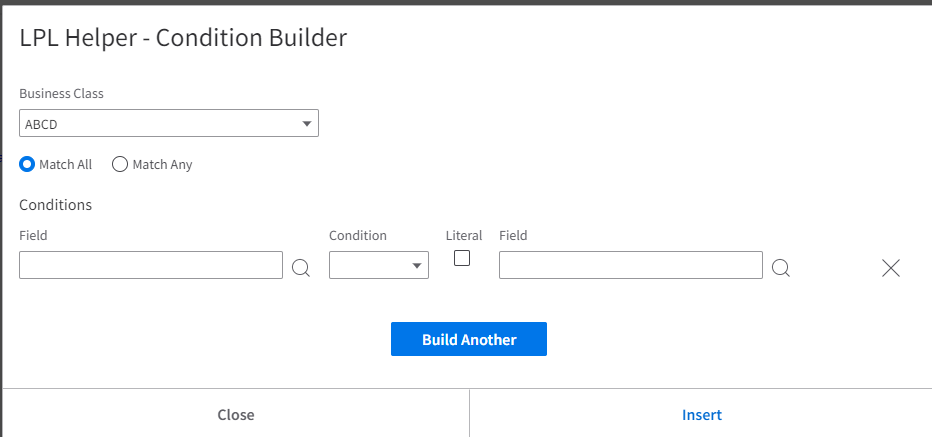
This post relates to the topic posted at (+) Infor Rich Client (IRC) will no longer be delivered for use April 2023 update - Announcements - FSM (CSF) & HR Talent (HCM) - Customer Community - Infor Community.